Release 1.34.19 (19 May 2021)
사용가능한 기능들은 Altium 제품 레벨에 따라 다릅니다. 논의하셨던 기능이 소프트웨어에 없다면, Altium 영업에 문의하셔서 자세한 내용을 확인해주세요.
This version features resolved bugs and improvements to the software.
Here are the biggest news:
-
Files Management - New tab and organization features
Valispace now has a new tab for File Management where you can centralize your Documentation and create folders to achieve maximum organization across teams

-
Timelines - Go To and Today buttons
Valispace now has two buttons on Timelines that allow you to navigate to any date you wish on the Timeline, and also a button that brings you back to today's tasks

-
Timelines - Search for tasks enabled
You can now search for tasks' keywords on the search bar and corresponding tasks will appear highlighted

-
Requirements - Easier Addition of Verification Methods
Adding Verification Methods to a Requirement is even easier now that Valispace has cut a middle step of having to click on a dropdown menu to do so. Now, all you have to do is click on the «+» button and a popup will immediately ask you which Verification you want to add
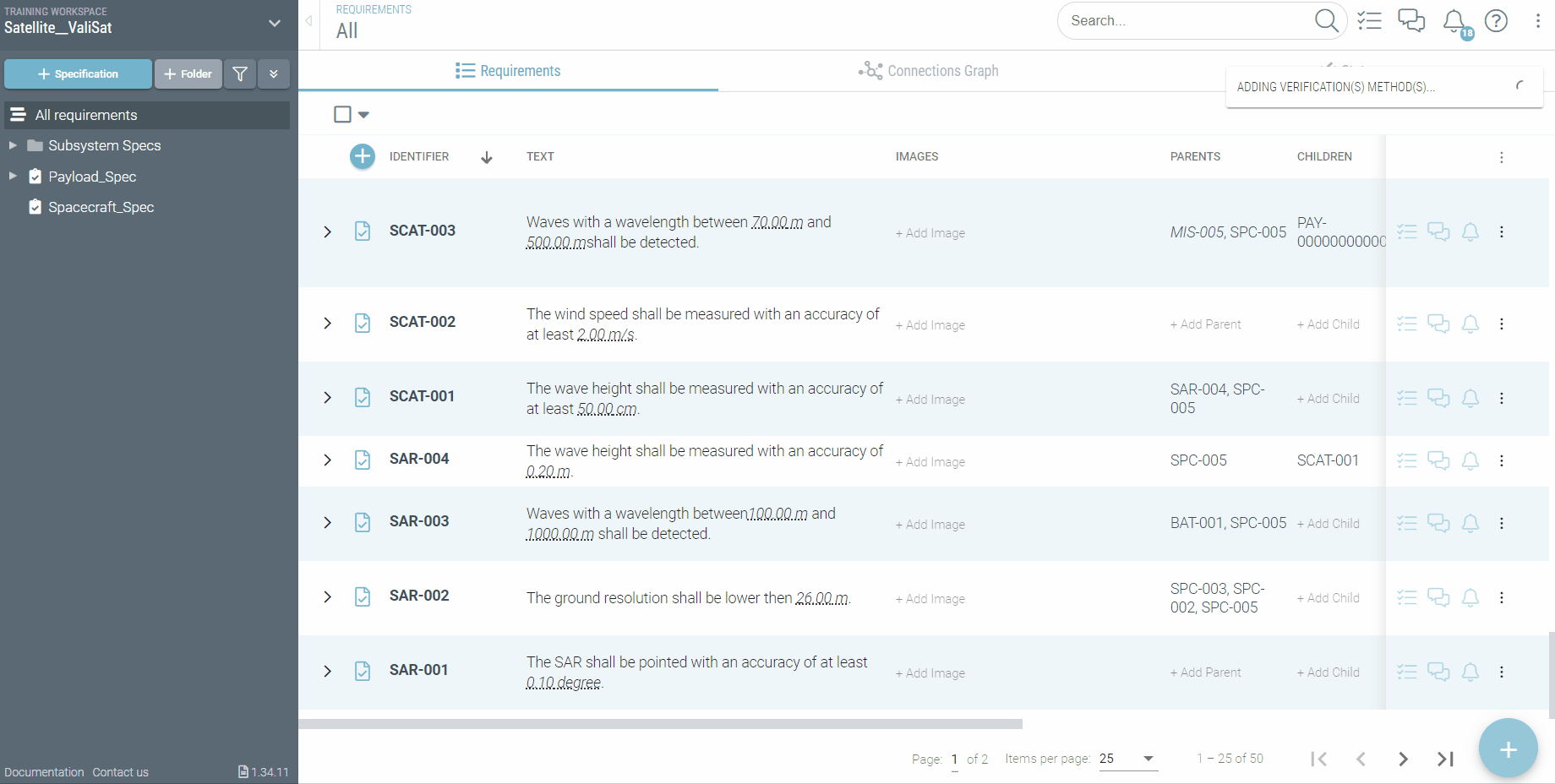
-
Requirements - Add multiple Verification Methods to the same Requirement at once
It is now possible for you to add multiple Verification Methods to the same Requirement in just one «+» button click

-
Requirements - Images Thumbnail presented on Requirement's header
Images attached to Requirements can now be visible on the Requirement's header

-
Mode Links - Transpose matrix
Valispace allows you to transpose Mode Links' matrixes to allow for better visual perception

